Politicians carelessly spend millions of dollars on campaigning every election. However, your company is most likely more careful with its money. The cognizant investment your company made in Salesforce, will allow you to create campaigns that have the potential to generate millions of dollars instead of wasting it. Utilize our how-to guide written by our Salesforce certified experts to help you make the campaign you need within Salesforce as quickly and effectively as possible. The days of waiting for your Salesforce admin are over: Salesforce Outbound Campaign Best Practices
Prepare for the Campaign
The Business Development Manager, Sales Development Representative, etc. should schedule a time to meet and draft the following:
- Outline Goal
- What do we want out of this campaign?
- What are we offering prospects?
- List Research
- How to find companies that fit the ideal client profile and goal of this outreach
- Cadence
- Touch Definitions (Call, Email, LinkedIn Connection, etc.)
- Touch Quantity
- Touch Frequency
- Create Scripts
- Emails
- Phone (Talking Points)
- Voicemail Messages
We recommend you create a campaign brief with the above outline in MS Word. This document can then be uploaded to the campaign record in SFDC for collaboration and reference.
Create the Campaign
- Click the “Campaigns” tab located on the blue bar at the top of the screen. If you do not see “Campaigns” listed on the blue tab, click the “+” button at the end and scroll through the list of objects to find “Campaigns.”
- Click on the “New” Button to the right of the Recent Campaigns heading.
- Populate Mandatory Fields:
- Campaign Name: In the format of:(Initials)-(YEAR.MONTH.DAY)-(NAME OF CAMPAIGN) Example: JM-2013.10.27-SDR Day
- Click the check box for ‘Active’
- Type
- Use the dropdown box to choose the most accurate description of the outreach
- Start Date
- The day you plan to kick off the campaign
- End Date
- The day you project to exhaust your outreach
- Optional Fields
- Costs
- Expected Revenue
- Click ‘Save’
- Next, upload the Campaign Brief to the Attachments section of the Campaign by clicking “Attach File”
- Add Contacts and/or Leads to the Campaign
- In bulk by clicking “Manage Members” on the campaign page
- Or by running a report and clicking “Add to Campaign”
- On an individual basis by clicking Add to Campaign on the contact/lead records
- In either case, you will need to choose a status for the contact/lead
- For our initial roll out of outbound campaigns, this is not important
- Use the default status, in most cases it will be Sent
Launch the Campaign
- Change the drop-down box – located to the right of the “Status” – on the campaign detail page to “In Progress”
- Begin your outreach
- Use Contact Roles on Opportunities to relate Campaign Influence to the Campaign
- Campaign Influence is automatically associated up to 180 days after a contact is added to the campaign. (Note: This will be subject to change.)
- Influential campaigns are added to opportunities when a campaign is related to a contact that is assigned a contact role on an opportunity prior to the close date of the opportunity.
Track the Results
- As opportunities are created (and contact roles are used), you will begin to see opportunities associated with the campaign.
For the full PDF version with step-by-step screenshots click this link: Salesforce Outbound Campaign Best Practices
Don’t hesitate to contact us if you have any questions or would like to know how this applies to your business. Stop searching for the knowledge and have it delivered directly to you by Subscribing to Read the Review & Save a Few [News Letter], your weekly debriefing to all the Sales Acceleration Software News, Reviews, & How-to’s!