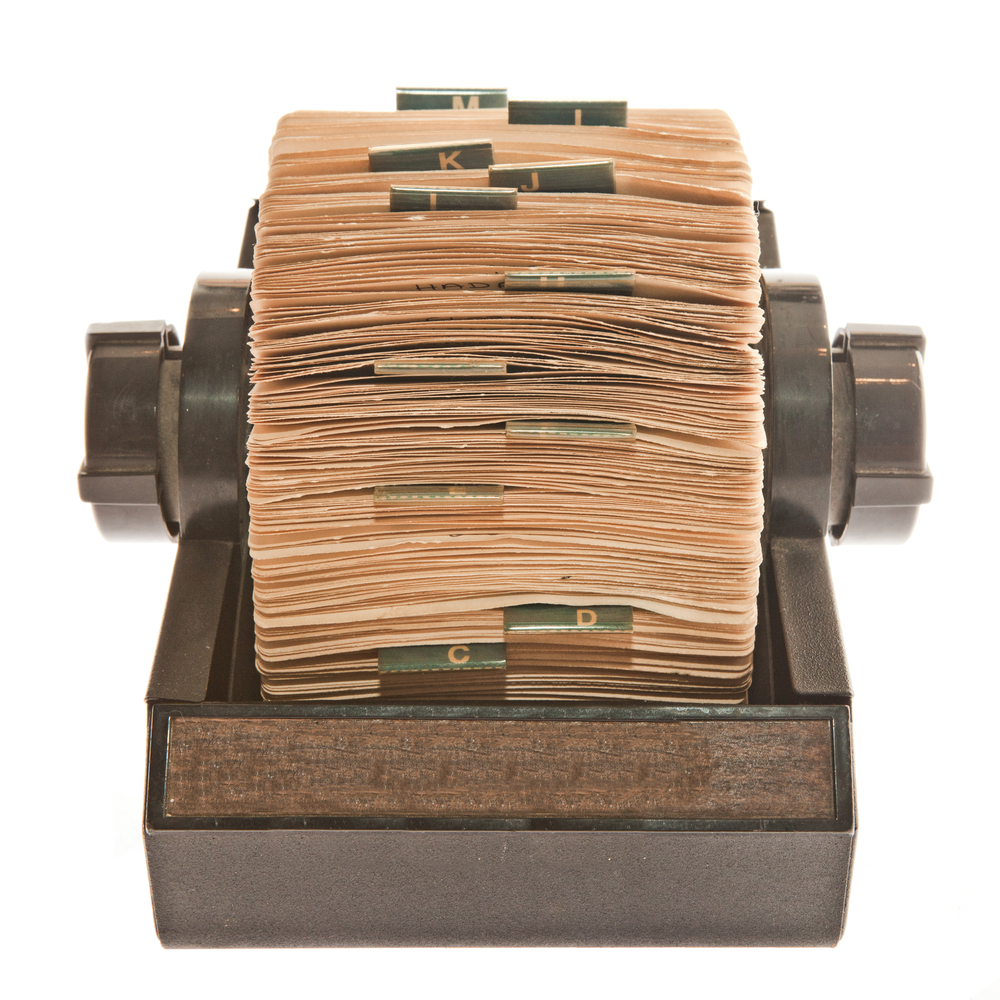If you think about your business as a living being your CRM tool is the heart. Every one of your prospects, opportunities, accounts, and contacts all get pumped and cycled throughout the body (Company) by the heart (CRM). As you can probably tell that means that your accounts and contacts are the blood that are flowing through that heart (CRM) and keeping you alive. This is why it is critical to understand how these processes interact in order to keep them running smoothly and ensure your survival. Below we have listed the steps you need to follow in order to find your accounts and contacts in Salesforce:
- Click on the Accounts tab (If not already visible in your existing tab, click the plus sign to view all tabs)
- Click the “View” drop down list below
- Click the name of the list you are looking for (i.e. “Active MFG Clients”) to see current contacts
- Click “Create New View” to find, refine, and search for certain records
- These views filter by the specific field name (i.e. “Client Team”) to generate the information you are looking for
Don’t hesitate to contact us if you have any questions or would like to know how this applies to your business. Stop searching for the knowledge and have it delivered directly to you by Subscribing to Read the Review & Save a Few [News Letter], your weekly debriefing to all the Sales Acceleration Software News, Reviews, & How-to’s!