We all know how important analytics are in business and Salesforce is one of the platforms that delivers them best. However, it is of no use when lost in the labyrinth of data that Salesforce can generate. This is why it is so important to understand and be able to access your analytics effectively. Being able to navigate your Dashboards & Export Reports are of the most important functions to understand for analyzing and presenting your data effectively. If your one of the many SFDC users who have trouble with this process, no worries, we got your back. Below is a step by step path that will lead you to the goldmine of information that resides in the belly of the SFDC beast.
1. Click on the Dashboards Tab (If not already visible in your existing tab, click the Plus sign to view all tabs)
2. Search for the name of the dashboard you are looking for in the Drop Down Box on the left hand side (i.e. “Manufacturing Pipeline DB”)
3. Click the grey Refresh button to the right of the dashboard name to update the analytics (If you skip this step your data will be misrepresented)
4. Click on any Chart Component to view report/data
5. Click the “Export Details” button and follow the prompts for data retrieval
Don’t hesitate to contact us if you have any questions or would like to know how this applies to your business. Stop searching for the knowledge and have it delivered directly to you by Subscribing to Read the Review & Save a Few [News Letter], your weekly debriefing to all the Sales Acceleration Software News, Reviews, & How-to’s!