Ever wonder what you’re supposed to do once you sign a new Salesforce contract? It can be a bit intimidating to put together an Salesforce implementation plan, especially when you have time-sensitive goals. We can walk you through it with our easy implementation video and resources list below.
Ready to get started? Here are some Salesforce resources we love.
- Salesforce published this accurate guide to SFDC implementation.
- Salesforce also published CRM best practices when doing an implementation.
- Resources for learning how to be a SFDC admin:
- Salesforce.com University
- Here you’ll find professional training, which can lead to official certifications, etc.
- Salesforce.com Community
- Free. People talk back and forth asking and answering questions.
- Salesforce.com YouTube Channel
- Very helpful for users, c-levels, admins, and developers.
- Salesforce.com Blog
- Article-based
- Sign up for the newsletter; it’s extremely helpful and keeps you up-to-date with recent Salesforce news.
- Dreamforce and/or another convention
- Dreamforce opens up a world of possibilities that is otherwise unimaginable. You can do almost anything with the platform, and Dreamforce helps you “get it.”
- Salesforce.com University
Don’t have time to watch the video? That’s okay! We have the script right here for you:
Is your company considering implementing Salesforce into your sales processes? To make the implementation successful, you’ll have to make sure you get the first few steps down pat.
That’s where I can get you started. My name is Leah and I’m the CRM leader here at SalesQuants and the Salesforce Administrator for Fathom Marketing and Analytics. I know it can be a bit intimidating to put together an implementation plan, especially when you have time-sensitive goals. I’ve been there. Now I’m here to help take you through your first steps with SalesForce, from signing a contract to creating an implementation plan.
Let’s start with pre-signing. You’ll need to verify three pieces of information in this stage:
Your company name
Your company billing address
And your designated Salesforce administrator.
The person you designate as your administrator and primary contact will receive the original email to log into Salesforce, so make sure it’s someone who won’t accidentally delete it, lose it, ignore it… You get the picture.
Now what happens once you sign the contract?
Salesforce will shoot out a quick email to your primary contact – which is your trusty administrator – to log in to your new account. It feels like the excitement of being handed the keys to a new car.
So once you click the link and log in, it’s all yours!
Let’s talk implementation routes. There are three different ways you can choose to launch your Salesforce instance: a Salesforce partner, internal Salesforce administrator, or project manager.
Salesforce partners will usually do some kind of audit where they complete interviews and assess the current situation of your CRM or other related solutions. They’ll look at paperwork, electronic forms, manual work, process flow documents, and step-by-step training to see how they can improve the entire process within your new Salesforce CRM.
If you go the internal Salesforce administrator route, expect them to dedicate their expertise, time, and effort to building a quick and successful CRM program.
The last implementation route option is the delegated project manager. Delegated project managers could be current employees with other initiatives on their plate. Expect them to set a specific amount of hours aside for timeline, priorities, and hourly targets for completion. Usually this is a slower implementation and launch, but it can still be successful as long as this person is well-organized and adheres to deadlines.
Now that you have a sense of what to expect, pre- and post- Salesforce contract signing, you can start to plan your next move.